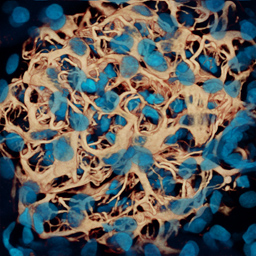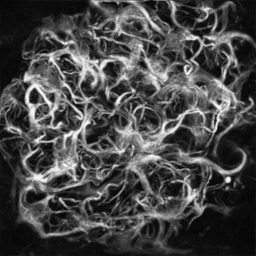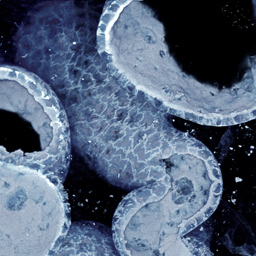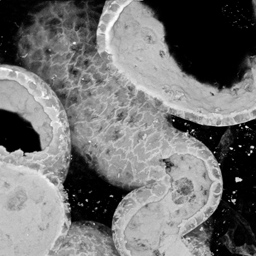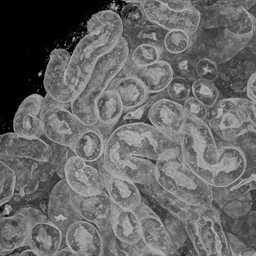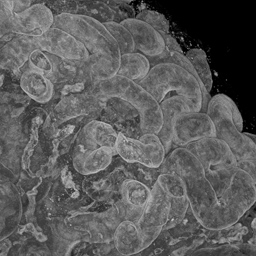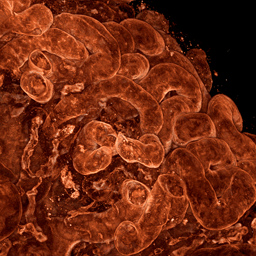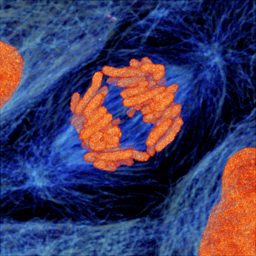Sample 3D Image and Palette Files for use with Voxx
The following 3D image files and associated RGBA "palette" files are being made available so people can see how we created some of the images used in our papers, posters, and workshops. We use contrast stretching, soft thresholding, colorization, and transparency effects to highlight structures of interest and de-emphasize surrounding tissue. These operations are performed using one palette lookup table for each image channel, which maps the original channel intensity values to color (RGB) and opacity (A) values, and then those RGBA values are combined using alpha blending or maximum intensity projection. We recommend that you load each image or set of 3D image (*.pic) and palette (*.map) files into Voxx, then use the Palette Editor to examine how we manipulated contrast, color, and opacity to create the projection images shown on this webpage.
These 3D images have been provided by Dr. Carrie Phillips (cphilli3@iupui.edu) at Indiana University. They are intended only for educational use and should not be redistributed or used to generate images that are included in publications or commercial materials, unless you obtain permission from Dr. Phillips.
After you download any of the ZIP archive files which contain images and palettes for Voxx, you will need to decompress them using WinZip, StuffIt, or any other archiving program that understands the ZIP file format. Then select an image file and its associated palette, and drag-and-drop the pair of image/palette file icons into the main window of Voxx2. If its a 2-channel dataset (e.g. podocytes+nuclei or dividing cell), select both image files and both palette files, then drag and drop the group of 4 files into the Voxx window. If you don't know how to use drag-and-drop, use the Load Stack and Load Palette commands in the File menu in the main Voxx window.
Note that most of these 3D images are rather large, which means that downloading them using a slow network connection (e.g. 56K modem) is not recommended. Also, the larger image stacks render significantly faster on video boards equipped with 256 or more MBytes of memory. Rendering using older video boards equipped with only 64-128 Mbytes will have to pause occasionally (for a fraction of a second) to copy portions of the image stacks from PC memory into video board memory - which can result in slow jerky 3D motion. If you have a video board with less than 128 Mbytes of memory, we recommend that you use the smallest "dividing cell" dataset when learning to use Voxx. Voxx should be able to render these datasets using video boards equipped with any of the newer GeForce (FX, 6800, 7800, 7900, 8800 series) or Radeon (9500-9800, X800, X1600, X1800, X1900 series) graphics processor.
Podocytes and Nuclei
Color rendering of podocytes and nuclei performed using reddish-yellow and blue palettes and alpha blending. The monochrome rendering of just the podocytes was done using the default linear RGBA palette and maximum intensity projection. The PIC files each contain 102 512x512 8-bit images. Palette design by Jeff Clendenon and Ruben Sandoval
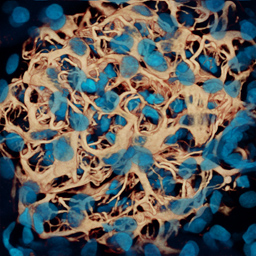
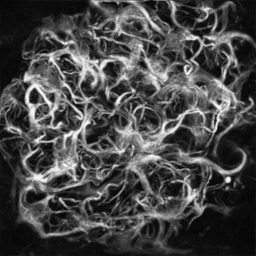
Download [podocytes.zip (27 MBytes)]
Polycystic Tubules
Color and monochrome renderings of polycystic kidney tubules using alpha blending. The PIC file contains 109 512x512 8-bit images. Palettes by Jeff Clendenon
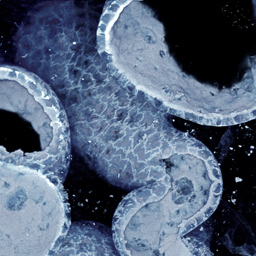
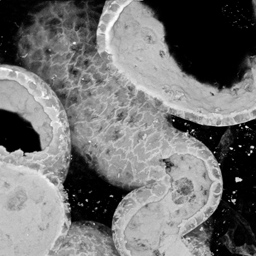
Download [tubules1.zip (17 MBytes)]
More Polycystic Tubules
Color rendering of polycystic kidney tubules using alpha blending. The PIC file contains 221 512x512 8-bit images. Palette by Jeff Clendenon.

Download [tubules2.zip (21 MBytes)]
Normal Tubules
Monochrome front and back views, and colorized back view of normal kidney tubules using alpha blending. The PIC file contains 215 512x512 8-bit images. Palettes by Jeff Clendenon.
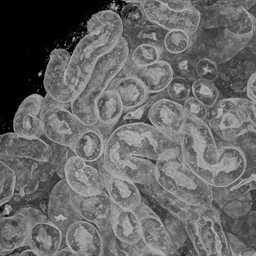
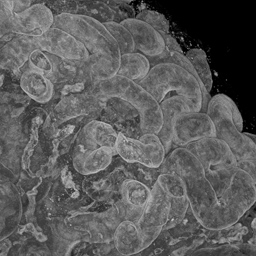
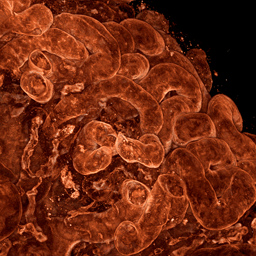
Download [tubules3.zip (33 MBytes)]
Dividing Cell
Color rendering of a dividing cell using alpha blending. The two PIC files each contain 79 512x512 8-bit images.
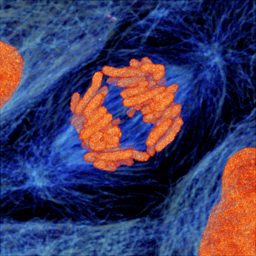
Download [dividing_cell.zip (7 MBytes)]